
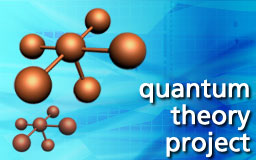

Compilers and libraries guide
1. Online documentation for software on Intel LINUX systems
- LAM 7.0.4 compiled with gcc has been installed in /usr/bin and /usr/lib.
- LAM 7.0.4 compiled with Intel 8.0 compilers has been installed in /share/local/bin and /share/local/lib.
- OpenMPI 1.1 compiled with gcc has been installed in /share/local/lib/ompi/.
- Intel MPI 2.0 has been installed in /opt/intel/ict/2.0/mpi/2.0; see the paragraph "Intel cluster Toolkit" below for more details.
- Intel MPI 2.0.1 has been installed in /opt/intel/ict/2.0.1/mpi/2.0.1; see the paragraph "Intel cluster Toolkit" below for more details.
Documentation for the compilers and the debugger can be found in PDF format on crunch in /usr/local/www/intel_cc, etc. or in HTML format with the links below.
There is a set of Intel libraries as well: The Math Kernel Libraries MKL 8.0.1 provide optimized version of BLAS and LAPACK. These libraries are part of the Intel Cluster Toolkit 2.0. In addition to the MKL 8.0.1, the toolkit includes the Intel Trace Analyser 6.0, the Intel Trace Collector 6.0, and the Intel MPI 2.0 libraries.
- Intel Math Kernel Library 8.0.1
- Intel Trace Analyser 6.0 (PDF)
- Intel Trace Collector 6.0 (PDF)
- Intel MPI 2.0 Reference Manaual (PDF)
- Intel MPI 2.0 Getting Started (PDF)
- Portland Group Fortran Reference (PDF)
- Portland Group 6.0 Tools Guide (PDF)
- Portland Group 6.0 User Guide (PDF)
- Portland Group 6.0.2 Release Notes (PDF)
PATH, LD_LIBRARY_PATH, MANPATH, INTEL_LICENSE_FILE
The a set of lines in your .bashrc or .kshrc file to set the ones for the compiler you want to use. If you set them for more than one compiler in one session, you may see problems during linking or execution of your programs.
You cannot (easily) switch from one compiler to another, because you must clean up the old variables before setting the new values in them. It is recommended that you terminate the shell and start a new shell if you need to use a different compiler.
To execute a program it is usually possible to set the variables so that all compiler paths are defined, but not always. To make management of the environment variables easier, the script /usr/local/lib/compilers is provided. By default it is included in /usr/local/lib/global.shrc as . /usr/local/lib/compilers intel80 mkl61_32 pgi60. It is designed to run only once, because once the environment variables have been changed there is no easy way to undo the changes. To prevent the default settings from being applied in your environment, put the following lines before the line . /usr/local/lib/global.shrc in your .kshrc or .bashrc:
if [ -f /usr/local/lib/compilers.sh ]; then . /usr/local/lib/compilers.sh fi . /usr/local/lib/global.shrcThis allows you to set the variables later according to the options below with the syntax
. /usr/local/lib/compilers opt1 opt2 opt3 ...
You can put the options on the line in your .kshrc or
.bashrc, if you wish, but then you cannot change them
by sourcing /usr/local/lib/compilers again
later. As follows:
if [ -f /usr/local/lib/compilers.sh ]; then . /usr/local/lib/compilers.sh fi # Please, do not remove the following line! . /usr/local/lib/global.shrc if [ -f /usr/local/lib/compilers.sh ]; then . /usr/local/lib/compilers.sh intel90 mkl801_32 mpi20 fi
if [ -f /opt/intel/fc/9.1.039/bin/ifortvars.sh ]
then
. /opt/intel/fc/9.1.039/bin/ifortvars.sh
fi
if [ -f /opt/intel/fc/9.1.041/bin/ifortvars.sh ]
then
. /opt/intel/fc/9.1.041/bin/ifortvars.sh
fi
if [ -f /opt/intel/cc/9.1.044/bin/iccvars.sh ]
then
. /opt/intel/cc/9.1.044/bin/iccvars.sh
fi
if [ -f /opt/intel/idb/9.1.044/bin/idbvars.sh ]
then
. /opt/intel/idb/9.1.044/bin/idbvars.sh
fi
if [ -f /opt/intel/cc/9.1.042/bin/iccvars.sh ]
then
. /opt/intel/cc/9.1.042/bin/iccvars.sh
fi
if [ -f /opt/intel/idb/9.1.042/bin/idbvars.sh ]
then
. /opt/intel/idb/9.1.042/bin/idbvars.sh
fi
For EM64T code, use option intel91_emt64t or
if [ -f /opt/intel/fce/9.1.039/bin/ifortvars.sh ]
then
. /opt/intel/fce/9.1.039/bin/ifortvars.sh
fi
if [ -f /opt/intel/cce/9.1.044/bin/iccvars.sh ]
then
. /opt/intel/cce/9.1.044/bin/iccvars.sh
fi
if [ -f /opt/intel/idbe/9.1.044/bin/idbvars.sh ]
then
. /opt/intel/idbe/9.1.044/bin/idbvars.sh
fi
if [ -f /opt/intel/ict/2.0.1/cmkl/8.1/tools/environment/mklvars32.sh ]
then
. /opt/intel/ict/2.0.1/cmkl/8.1/tools/environment/mklvars32.sh
fi
For 64-bit applications that do not use the extended EM64T
instructions, which is required on AMD processors, use option
mkl81_64 or
if [ -f /opt/intel/ict/2.0.1/cmkl/8.1/tools/environment/mklvars64.sh ]
then
. /opt/intel/ict/2.0.1/cmkl/8.1/tools/environment/mklvars64.sh
fi
For 64-bit applications that use EM64T instructions to run on
Intel Xeon EM64T processors only (such as haku nodes, use
option mkl81_em64t or
if [ -f /opt/intel/ict/2.0.1/cmkl/8.1/tools/environment/mklvarsem64t.sh ]
then
. /opt/intel/ict/2.0.1/cmkl/8.1/tools/environment/mklvarsem64t.sh
fi
if [ -f /opt/intel/ict/2.0.1/mpi/2.0.1/bin/mpivars.sh ]
then
. /opt/intel/ict/2.0.1/mpi/2.0.1/bin/mpivars.sh
fi
if [ -f /opt/intel/ict/2.0.1/itc/6.0.1/sourceme.sh ]
then
PATH=/opt/intel/ict/2.0.1/ita/6.0.1/bin:$PATH; export PATH
. /opt/intel/ict/2.0.1/itc/6.0.1/sourceme.sh
fi
if [ -f /opt/pgi/license.dat ]
then
PATH=/opt/pgi/linx86-64/6.0/bin:$PATH
MANPATH=/opt/pgi/linux86-64/6.0/man:$MANPATH
PGI=/opt/pgi
export PGI
LM_LICENSE_FILE=$PGI/license.dat
export LM_LICENSE_FILE
fi
if [ -f /opt/pathscale/license.dat ]
then
PATH=/opt/pathscale/bin:$PATH
LD_LIBRARY_PATH=/opt/pathscale/lib/2.3:/opt/pathscale/lib/2.3/32:$PATH
MANPATH=/opt/pathscale/man:$MANPATH
fi
if [ -f /share/local/lib/ompi/bin/mpivars.sh ]
then
. /share/local/lib/ompi/bin/mpivars.sh
fi
if [ -f /opt/intel/fc/9.0/bin/ifortvars.sh ]
then
. /opt/intel/fc/9.0/bin/ifortvars.sh
fi
if [ -f /opt/intel/cc/9.0/bin/iccvars.sh ]
then
. /opt/intel/cc/9.0/bin/iccvars.sh
fi
if [ -f /opt/intel/idb/9.0/bin/idbvars.sh ]
then
. /opt/intel/idb/9.0/bin/idbvars.sh
fi
For EM64T code, use option intel90_em64t or
if [ -f /opt/intel/fce/9.0/bin/ifortvars.sh ]
then
. /opt/intel/fce/9.0/bin/ifortvars.sh
fi
if [ -f /opt/intel/cce/9.0/bin/iccvars.sh ]
then
. /opt/intel/cce/9.0/bin/iccvars.sh
fi
if [ -f /opt/intel/idbe/9.0/bin/idbvars.sh ]
then
. /opt/intel/idbe/9.0/bin/idbvars.sh
fi
if [ -f /opt/intel/ict/2.0/cmkl/8.0.1/tools/environment/mklvars32.sh ]
then
. /opt/intel/ict/2.0/cmkl/8.0.1/tools/environment/mklvars32.sh
fi
For 64-bit applications that do not use the extended EM64T
instructions, which is required on AMD processors, use option
mkl801_64 or
if [ -f /opt/intel/ict/2.0/cmkl/8.0.1/tools/environment/mklvars64.sh ]
then
. /opt/intel/ict/2.0/cmkl/8.0.1/tools/environment/mklvars64.sh
fi
For 64-bit applications that use EM64T instructions to run on
Intel Xeon EM64T processors only (such as haku nodes, use
option mkl801_em64t or
if [ -f /opt/intel/ict/2.0/cmkl/8.0.1/tools/environment/mklvarsem64t.sh ]
then
. /opt/intel/ict/2.0/cmkl/8.0.1/tools/environment/mklvarsem64t.sh
fi
if [ -f /opt/intel/ict/2.0/mpi/2.0/bin/mpivars.sh ]
then
. /opt/intel/ict/2.0/mpi/2.0/bin/mpivars.sh
fi
if [ -f /opt/intel/ict/2.0/itc/6.0/sourceme.sh ]
then
PATH=/opt/intel/ict/2.0/ita/6.0/bin:$PATH; export PATH
. /opt/intel/ict/2.0/itc/6.0/sourceme.sh
fi
if [ -f /opt/intel_fc_80/bin/ifortvars.sh ]
then
. /opt/intel_fc_80/bin/ifortvars.sh
fi
if [ -f /opt/intel_cc_80/bin/iccvars.sh ]
then
. /opt/intel_cc_80/bin/iccvars.sh
fi
if [ -f /opt/intel_idb_80/bin/idbvars.sh ]
then
. /opt/intel_idb_80/bin/idbvars.sh
fi
if [ -f /opt/intel/mkl61/tools/environment/mklvars32.sh ]
then
. /opt/intel/mkl61/tools/environment/mklvars32.sh
fi
For 64-bit application, use option mkl61_64 or
if [ -f /opt/intel/mkl61/tools/environment/mklvars64.sh ]
then
. /opt/intel/mkl61/tools/environment/mklvars64.sh
fi
2. Online documentation for software on the SUN Solaris systems
- Java 2 1.3.1 Developers Kit Java developers documentation.
- Forte for Java 1.0.2 User's Guide Professional Java Development environment.
- Forte for Java 1.0.2 Tutorial Professional Java Development environment.
- Forte for Java 1.0.2 Getting Started Professional Java Development environment.
- Forte 6.2 compilers for SPARC running Solaris
- Grace: Users Guide
- Grace: Tutorial
- Grace: Frequently asked questions
- SAMBA documentation
- Gated documentation
- BIND documentation
3. Online documentation for software on the IBM AIX systems
- Operating system documentation for IBM AIX 5.1:
Xena II and Simu for QTP hosts and for UF hosts.
Xena III for QTP hosts and for UF hosts.
Not available from outside UF. - Software development tools:
Compilers, debuggers, numerical libraries, parallel
execution environment on:
Xena II and Simu for QTP hosts and for UF hosts
Xena III for QTP hosts and for UF hosts.
Not available from outside UF.
4. Online documentation for software on the all systems
- Lapack 3.0 with BLAS (Fortran 77)
- Lapack 3.0 with BLAS Fortran 90 Interface
- Fast Fourier Transform FFTW "The Faster Fourier Transform in the West".
- Python Python scripting and programming language.
- LAPACK 3.0 with BLAS for Fortran 77
Compile C programs with header file sunperf.h
LAPACK 3.0 is included in sunperf on SUN. The library liblapack.a is also available in /usr/local/lib, but you still need to link to sunperf to resolve for BLAS routines:
Link with -xlic_lib=sunperf.# For C and C++ programs, use sunperf.h as include file # #include
prog: prog.c cc -o prog prog.c -xlic_lib=sunperf prog: prog.cpp CC -o prog prog.cpp -xlic_lib=sunperf prog: prog.f f77 -o prog prog.f -xlic_lib=sunperf prog: prog.f90 f90 -o prog prog.f90 -xlic_lib=sunperf On IBM, liblapack.a, liblapackp2.a, liblapackp3.a are available for POWER, POWER2, POWER3 architecture. Youshould link with the correct ESSL library to resolve for BLAS routines:
Link with -llapack -lessl on POWER;
with -llapackp2 -lesslp2 on POWER2 and
with -llapackp3 -lessl on POWER3. - LAPACK 3.0 with BLAS Fortran 90 interface
Modules for using LAPACK from f90 are defined in /usr/local/lib/*.mod and liblapack90.a is provided in /usr/local/lib.Compile with -M/usr/local/lib on SUN and
with -I/usr/local/lib on IBM to find the modules.Link with -llapack90 -xlic_lib=sunperf on SUN.
Link with -llapack90 -llapack -lessl on POWER;
with -llapack90 -llapackp2 -lesslp2 on POWER2 and
with -llapack90 -llapackp3 -lessl on POWER3.See /usr/local/doc/lapack/lapack90.ps for details.
Last Updated 12/15/07

